15 Questions You Should Ask Before Building Your Business Website

Having a business website is an essential part of running a successful business in this information age. Most businesses, no matter how big or small, have a website in one form or another. You can spend little or you can spend a fortune on it. You can use off-the-shelf tools or build one from scratch. You can make one yourself or you can get someone to do it for you. However, whichever option you take does not guarantee that you get an effective business website. So what makes a website good or just a complete waste of time and money? Here is an essential guide with key questions to help you plan and get your effective business website. We have also included 11 useful tips to help you get results. We wish you every success!
(Note: this is a live document. We will continue to add more information to this document. So please come back often. Last updated: 10 January 2020. Created since 14 November 2016)
Prerequisite - reflections
Before thinking about the website for your business. It is worth spending a few moments to reflect on your business.
1) What is your long term plan or vision for your business?
- Where are you currently?
- Where do you want to go?
- How would the website help get you there?
2) Why are you running this business?
Is it… your interest? For income? For livestyle? For altruistic reasons? To make an IPO? To sell the business for a lot of money? etc…
3) What is your marketing mix (the 4Ps):
- Product – what products or services do you sell?
- Price – how much do you charge?
- Place – where can people buy your products and services? Where do you offer your service (your coverage)? What are the channels?
- Promotion – vouchers, coupons, offers, discounts, reward schemes etc..
4) Do you know your customers?
- The Need state – what do your customers need? (e.g. need to drink; need to eat; need to stay healthy; need to keep the house warm etc...)
- Who – who are your customers? Who are you targeting and who do you want to target next? Can you describe them as a persona? Why do they buy from you?
- What – what do you sell or offer? Why do they want to buy your products/services?
- How – how do you do your business? Where do you sell or offer your product (your channels)? What is the customer journey (from awareness, initial contact, to buying, repeat purchase and recommendations)? Why are you better?
5) What is your unique selling proposition (USP)?
- What is unique about your business?
- Why do your customers buy from you but not from your competitors?
- Why are you better than your competitors?
- What do you offer that no one else does?
- What is your unfair advantage?
The Website
Here are some important questions to help you explore what you need for your website.
1) What do I want the website do for me?
i.e. What is the business objective? Is it…
- to show some key information (e.g. business name, contact information, how to get there)?
- to create awareness?
- to drive traffic from search engines and online directories?
- to display an online catalogue?
- to do e-commerce (shop online)?
- to contact you through your website or make appointments
- to get people to visit your business in person?
- to build trust or to develop relationships with your customers?
- to create more sales?
- to get people to download your app?
- etc…
2) What is my budget?
Like many things. You get what you pay for. So you need to be realistic about your budget. Do some research and shop around. See how much you can get for your money.
You don’t have to try to do it all in one go. Think of an incremental plan. How much do you want to spend on version 1 (think minimum viable product – MVP)? How much do you want to spend on version 1.1, 2 and so on. Every version should take you closer to your business goal.
Don’t forget to factor in on-going maintenance and running cost.
3) When do I need it by?
Some websites might take a few days to make, some take weeks and some might take months. How long it will take depends on what you want to include - the longer your wishlist, the longer it is likely to take. You might get into the common I.T. situation... "how long is a piece of string?". So perhaps a more productive way is to work backward and ask the question "When do I need it by to fulfill my business objectives?". This will focus you to get the key things you need. Be realistic and have an open discussion with the people you work with. Have an incremental plan too (see below for more details).
4) What kind of brand image do I want to convey?
i.e. how do you want people to feel when they visit your website? Is it…
- professional and serious?
- friendly and open?
- personal or corporate?
- welcoming or rigid?
- etc…
What kind of message do you want it to convey? E.g “We are a serious professional business for serious business people” or “We are friendly, personal and approachable. Your wishes are ours.”
Research it: don’t forget to browse around the Internet, make a list of websites you like or dislike the look of.
5) What pages and features do I need to include in my website?
What elements do you need? Which one is more important or urgent and which one is less? Remember to keep-it-simple!
Pages:
- Homepage (Including logo, banner images, descriptions etc)
- How it works
- Products / services page (do you need an online catalogue)
- The benefits
- About us
- Contact us
- Promotions
- News
- Blogs
- Testimonials
- photo galleries
- etc…
Functions:
- Interactive Map (Google Maps)
- contact us form (you get an email when your customer fill one in)
- Image slide shows (Carousel)
- Interactive element (e.g. quotation)
- videos
- online shopping
- order form
- payments
- customer accounts/profile
- billing and invoicing
- etc…
Do you also need…
- search engine optimisation (Google page rank)
- structured data e.g. Snippets
- social networking/sharing functions (e.g. Facebook Like or share button, Twitter button, Linkedin share button, Pinterest Save button)
- traffic tracking and monitoring (e.g. Google Analytics and Google Tag Manager)
- online advertising - you pay to advertise your website (e.g. Google Adwords, Facebook ads, Twitter ads etc…)
- advertising and affiliate marketing - you get paid to advertise others (e.g. Google Adsense)
- and many more…
What is the incremental upgrade path to get there?
6) Should I get a professional Email?
Do you want a more professional looking personalised email address instead of using a Gmail, Yahoo or Hotmail one? So instead of using johnsmith123@yahoo.com, you can use john.smith@thecarpetman.co.uk. It doesn’t cost a lot to get one, but it gives a much more professional image. You should be able to get this as an add-on when you when buying your domain name. We recommend Easily.
7) Do I need "mobile friendly"?
If your target customers are likely to visit your website on their mobiles or tablets (not just on the laptop or desktop computer), then you need a mobile friendly website. It will make it a more pleasant experience for your customers, for example, the text will be more readable and there is no need to zoom in and out of the page to navigate around. Another key benefit is better Google page rank. Google knows that people are moving to mobile, hence more search queries come from mobile so it makes sense for Google to rank pages that are mobile friendly higher.

You might have heard of responsive web design and adaptive web design. Both are valid approaches to mobile friendliness. Responsive design enables your website to fluidly change and respond to fit any screen or device size, whereas adaptive design enables your website to automatically change according to a predefined set of layout sizes based on device screen size.
Another approach is mobile first. It means the website is designed with mobile in mind first and then it is adapted accordingly to bigger screen sizes.
Generally speaking, it takes more time and effort to make your website responsive or adaptive, hence the higher cost. The good news is that there are templates and tools out there that can make it easier e.g. Bootstrap 4 themes and templates.
8) Do I need to measure and track my website traffic?
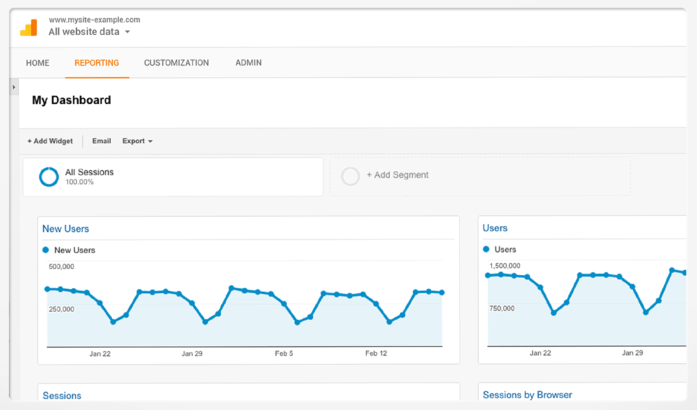
The answer is yes! It is important that you include some tracking and monitoring functionality in your website. This will enable you to learn about your visitors and find out what is working and what is not. This will help you to improve your website and get more visitors. You should use tools such as Google Webmaster Tools and Google Analytics. You can get answers to questions such as: How many visitors do I have per day? Which pages do they view or click? How long do they spend on my site? What is the demographic profile of my visitors? Where do my visitors come from? Is my marketing campaign working? etc...
Here is a video of Google Analytics Fundamentals from Google
9) Who should build it?
It really depends on your requirements and budgets. Fundamentally, to get the best result, you need people to fill these three roles (the Trinity of website development):
- Designer – designing the logo, the colour scheme, the branding, the graphics and the look and feel of your website etc…
- Copywriter – making the words on your website appropriate, readable and fit the image and message you want to convey. Word perfect!
- Developer – turning the design into actual webpages and make it available on the web. What kind of developers you need depends on the requirements of your website. In some cases, you might need someone with system administration skills to get your website hosted and get it up and running.
Each of the roles requires unique skills. Some people might be able to cover multiple roles, but beware of limitations.
Bring in the pros
Certainly you can choose to build it yourself or to work with other people. As long as you stay focused on the business objectives, you will get a good website. In addition, make sure the people you hired are accredited/qualified and make sure they can keep your site secured, protected and up-to-date.
Do-it-yourself
If you decided to take the DIY route, don't forget that every hour you spend on your website, you could have spent it on your business - an opportunity cost. So DIY might seem like a cheaper route, but it could be a costly one economically. Some people might still want to do this just to learn a new skill.
Ask a friend
If you have an "IT friend" who can build it for you, then lucky you! However, you should check whether your friend has the right knowledge and experience in building websites. It would be great if he/she did and you would be truly lucky. If not, then you are giving your website to your friend as a learning platform and an experiment laboratory. There are many fields in IT and each are unique i.e. a network engineer might not know how to repair a computer. Would you ask a neurologists to perform heart surgery?
10) Who should update and maintain it?
Updating information
Many websites nowadays are very dynamic and they get updated regularly with new information, pictures and blogs etc... It is worth considering who is going to update the information and how it can be done. If you want a dynamic website but your developer built you a static one, then it would take extra effort to update it. And you might get billed just to update a few photos. The good news is, there are many tools and services out there that give you a website that once setup, you can update it easily. However you need to choose the right one to give you the result you want. If you are hiring someone to build it for you, then it is something you should discuss with him/her.
Maintenance
One thing that many people often forget is that a website, like a car, needs regular TLCs to keep it up-to-date, patched and bug free. Especially those who decided to go down the hosted Wordpress site route e.g. Wordpress Hosting with LCN. Unforunately there are many badly maintained (or lack of) websites that have become victims of hackers. So to avoid this, please make sure you give this some thoughts. On the other hand, if you go with web hosting sites such as Wix and Squarespace, then they will look after that for you. However it doesn't mean you should not do a bit of TLCs every now and then.
Where should I start?
If you decided to build it yourself, there are plenty of tools available on the web. Most of them are as easy to use as Microsoft Word or Powerpoint. Some web hosting sites such as Wix and Squarespace provides you some simple tools to design and build your website on the fly. You might want to try the popular Wordpress, a content management tool, which is used by casual users and professionals. Sometimes even a simple Facebook page is good enough for what you need. But if you want more flexibility, then you might want to consider going down the hosted Wordpress site route e.g. Wordpress Hosting with LCN or even have the site built from scratch.
If you want to work with professionals, the best thing is to get some recommendations. You might also want to attend some local Meetup groups for web/digital professionals to get to know them. No doubt, having people with the right skills help, but more importantly, consider whether they would work well with you.
Useful tips
1) Start simple! Use existing templates and add your personal tweaks. There are plenty of free Wordpress templates available on the web.
2) Be a blogger! Have a blog and have some useful and good content. This will help improve your organic SEO and your viewers will spend more time on your website, which means better Google search ranking! This also helps you build reputation as the expert in your field!
3) "I scratch your back and you scratch mine!". If you want to rank high on Google, why not use their services? Google Plus, Google My Business and Google reviews etc. There are also Google Webmaster Tools, Google Analytics and Google Tag Manager. For Bing search, use Bing Webmaster Tools.
4) Get yourself on the map! Claim your business space on Google Maps! Go to Google My Business to find out more.
5) Be a video star! Make some videos or podcasts. Don't be shy!
6) Get talking! Get your friends and customers to share/talk about your business on social media.
8) KISS! Don't forget to keep it simple.
9) Be yourself! Your website should reflect the personality of you and your business. Authenticity is key.
10) Measure up! Don't forget to include monitoring and tracking tools e.g. Google Analytics.
11) Accessible! Make it accessibility friendly so that it is easy for your visitors to navigate around your website and easy for search engines to index your website.
Where can I find more information?
We have got some more information on website and Internet Marketing in our news and tips archive, please feel free to browse around. We will add some more information here shortly, so watch this space.
Next steps
Once you have answered these questions, you should have a better idea of what you need for your new website and what you can afford. If you are getting someone to design and build it for you, then it is worth discussing these points with your suppliers. It is common that your designers, developers and copywriters will ask you to fill in a design brief or requirement form which captures many points discussed above. It is important to pay attention to the document as it forms the foundation of the website development.
Thank you very much for reading. We hope you found this guide useful. Please feel free to provide us some feedback and comments below. If you are still a bit stuck or need some help, why not speak to a member of our creative team. You can contact us here at effective website services by Lxpert.
Acknowledgements
A big thank you to our local group SIMS for business, the organisers Sam Parnell and Max Shelley from Measured Brillance, the sponsors, all the experts such as Matt Anderson (Montage Communications), Sean Clark, Daniel Somers (SEOmers), Angie Vale (Purple Hippo) and Elene Marsden (Hangouts 4 Business) and all the members who share their expertise and knowledge. You have made us all a better Internet marketer. Thank you Ángel Rubia and Tony Addison for their feedback and suggestions.
Thank you Professor Rajesh Chandy, Professor Nader Tavassoli and Professor John Mullins of London Business School for their teaching in business, strategy and marketing and their inspirations.
Further read
- Search Engine optimisation (SEO)
- Google Analytics, Google Tag Manager and Google Accelerated Mobile Pages
- Pinterest and Instagram for Business
Extra information
Wordpress
It is a very popular content publishing platform. It enables people to develop websites with ease without the need for strong web development skills. Many websites are built on Wordpress. The chances are the websites you have been visiting often are built on Wordpress too!
HTML & CSS
HTML is a markup language for describing web documents (web pages). HTML stands for Hyper Text Markup Language. A markup language is a set of markup tags. HTML documents are described by HTML tags. Each HTML tag describes different document content. (source: http://www.w3schools.com/html/html_intro.asp). The latest version of the standard is HTML5.
Cascading Style Sheets (CSS) is a style sheet language used for describing the presentation of a document written in a markup language. (source: https://en.wikipedia.org/wiki/Cascading_Style_Sheets). The latest version of the standard is CSS3.
In short, HTML holds the content of the webpage (e.g. text, images, tables and links etc) whereas CSS describes the styling of the webpage (colour, format, location and behaviour etc).
Glossary and Terminology
For glossary and terminology explained in understandable, fun, useful layman terms, take a look at Tony Lawrence's IT Elementary School.
#website #SEO #TechTips
-
Founder's blog: About Blackhat SEOs. Have you been naughty or nice?
Continue reading...
Here is a summary of what I learnt about Blackhat and Whitehat SEOs from Daniel Somers of SEOmers (seomers.co.uk) at the Suffolk Internet Marketing Specialists event organised by Sam Parnell and Max Shelley (Measure Brilliance) on 15 December 2015.
Websenor 16 September 2020 at 12:36pm Reply
Great Blog! you give me all the information that I want... Thanks for sharing this post with us!