How to choose the right tablet computer with five simple questions

Are you looking to buy a tablet computer for yourself or for your loved one this Christmas, but you are not sure which one to get? Here is a practical tablet buying guide to help you make the right choice. (2025 Christmas Edition)
Introduction
No doubt tablet computer is an excellent piece of technology. With its instant access, intuitive user interface, simple touch screen control, nice & convenient size and ability to do pretty much anything that a desktop computer or laptop computer can do, no wonder why it has become such a popular choice for computing, overtaking laptops and desktop computers. In recent years, we had to rely on technology even more to keep in touch with friends and family, buy food and supplies, study, work or even running a business. This change has become the norm and tablet computers have become a life safer for many.
There are so many technology brands (such as Amazon, Apple, Huawei, Lenovo, Microsoft and Samsung etc…) that make tablets nowadays and with so many new models being released regularly. The number of choices is mind-blowing. No wonder it is so hard to make a choice. Hence we continue to publish a special tablet buying guide every year to help you find the right one. What makes this guide different is that it focuses on you rather than on technology or features. Think of it as a navigation map. The guide is made up of 5 key questions to help you choose the right tablet. And here they are…
- What you are planning to use it for?
- What is your budget?
- Where are you planning to use it?
- Have you got any preference to any brands or operating systems?
- Have you got any preference on the look and feel of the tablet?
Let's explore these questions in detail.
1) What am I planning to use it for?
Think about what you are planning to use it for? What would you like it to do for you? Are you a book lover, a web surfer, a gamer, a workaholic or simply just want to keep in touch with friends and family with Zoom or email? We have the right tablet to recommend you.
For book lovers
If you are planning to use it for reading eBooks, eMagazines or news only, then you might want to check out the Amazon Kindle. It is still the best eReader in the market. It is straightforward and easy to use. When you buy an eBook off Amazon, it will appear on your Internet connected Kindle automatically. The battery lasts for weeks thanks to the e-ink screen. The e-ink screen also makes reading more comfortable for your eyes than on LCD screens. Furthermore, it features Audiobook so you can listen to your favourite celebrities reading out your favourite books for you. Certainly you can do your reading on a multifunction tablet like the Apple iPad, but the Kindle gives you a much better experience. Amazon has released new versions of their eReader this year so if you are planning to get one, perhaps it is the best time to do so. The Amazon Kindle (2024) (below) starts at £104.99* (without Ads) from Amazon store. If you want to pay less, you can opt for the "With Ads" version for £79.99*.
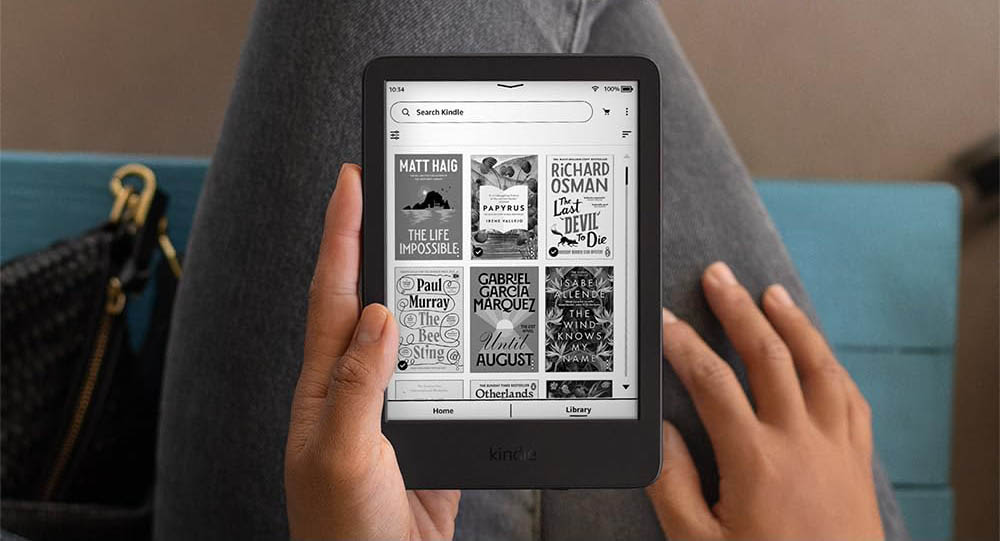
Amazon Kindle 2024 (Image credit: Amazon)
If you would prefer a more premium model with a larger 7" display and adjustable warm lights, there is the new Amazon Kindle Paperwhite 2024 for £144.99* (without Ads) and £134.99* (with Ads).
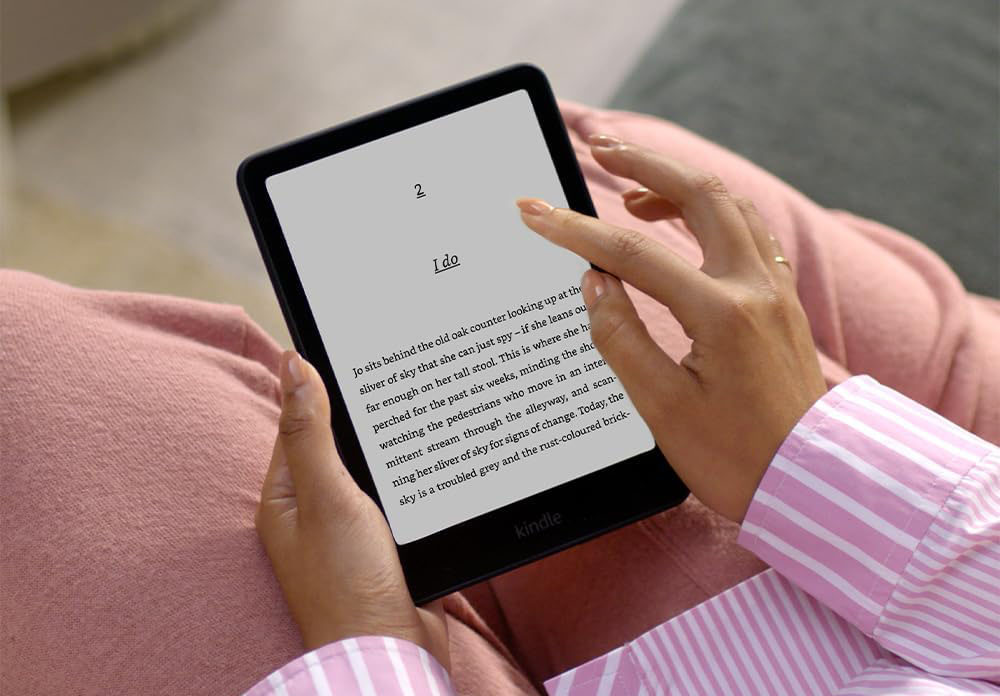
Amazon Kindle Paperwhite 2024 (Image credit: Amazon)
If you would prefer more colour in your life, as if you want to read your books in colour, there is the Amazon Kindle Colorsoft. It has a 7" colour display, auto-adjusting front light, wireless charging and long battery life. The starting price is £164.00* on Amazon. There is a more premoium model Amazon Kindle Colorsoft Signature Edition with wireless charging, longer battery life and twice storage for £194.00*.

Amazon Kindle Colorsoft (Image credit: Amazon)
For casual web surfers
If you are planning to use it to surf the web, check your emails, keeping in touch with friends and family, read news, be nosey (sorry we meant catch up) on social media such as Facebook and TikTok, play a few casual games such as Solitaire and Sudoku, take a few photos, listen to your music collection or watch some videos, then most tablets are more than adequate. Checking out the Samsung Galaxy Tab A11+ 11" and the Apple iPad (more information below). Price of a Samsung Galaxy Tab A11+ 11" starts from £249* for the 128GB storage model (Samsung store).
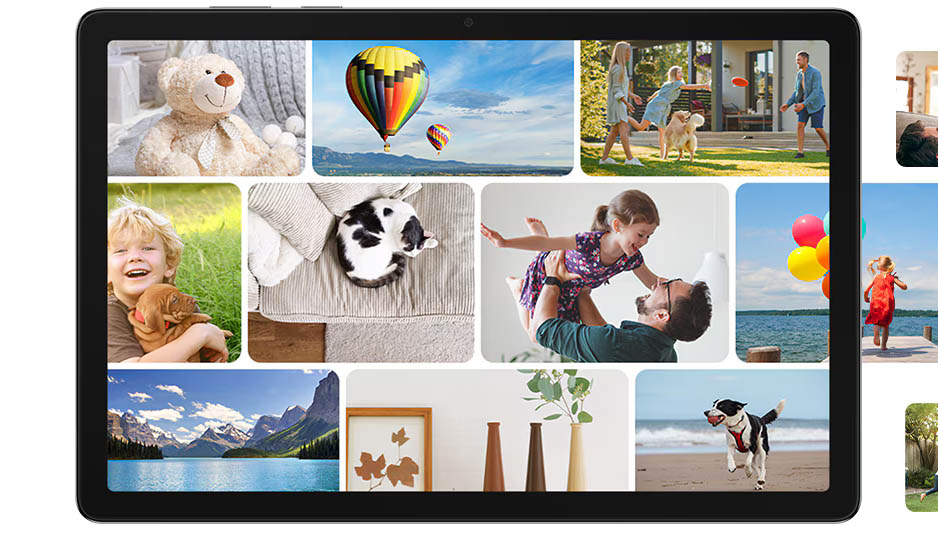
Samsung Galaxy Tab A11+ (Image credit: Samsung)
For video calls
If you are planning to do video calls or conference calls with services such as Microsoft Teams, Zoom, Google Meet and Facetime etc... most tablets mentioned here (except the Kindle eReader above) will do fine. If you want to use Facetime, you will need to have an Apple device such as the Apple iPad.

Samsung Galaxy Tab A11 (Image credit: Samsung)
For photo lovers
If you are planning to use your tablet to take some quality snaps here and there and use it as your digital photo album, then you will need a tablet with a decent camera, a good quality screen and some extra storage space. We would recommend the Apple iPad. There are different versions of the iPad such as the iPad Mini, iPad Air and iPad Pro, but the standard iPad is usually the best option for most people. The latest iPad is the iPad 10.9" (2025 model). It has good cameras (12-megapixel shooter and 12-megapixel Center Stage selfie camera) and the high quality eye-pleasing 10.9 inch Liquid Retina display (means HD in Apple-speak) brings out the quality of the snaps. The Center Stage Camera follows you around "to a certain extent" and focuses on you to make sure your face is at the centre of the frame during a video call. As for the amount of storage space, there are three choices: 128GB, 256GB or 512GB. It is important to note that the storage space on the iPads are not expandable, so you can't add any more storage space once it runs out. So make sure you consider this before you buy. The starting model with 128GB is ample for many, but if you would like a bit more space, go for the 512GB version. It comes in Blue, Pink, Yellow and Silver. We would usually recommend getting the iPad from John Lewis as it provides 2 year guarantee instead of the standard 1 year. It is currently on offer for £309.97* (RRP from Apple is £329).

Apple iPad 2022 / 2025 10.9 (Image credit: Apple)
If you want the most premium Apple iPad and don't mind paying more for a better camera and better screen, then you might want to take a look at the iPad Pro with Apple M5 chip. It comes in 2 screen sizes, 11" and 13". Both are Liquid Retina display with True Tone (display that automatically adjust its color temperature based on the light of its current surroundings). It comes with powerful cameras. The main camera is 12-megapixel wide camera. The selfie camera is 12-megapixel ultra wide camera. It comes with nice 4-speaker surround sound. So you can immerse yourself in your favourite TV shows and movies. In terms of storage space, there 5 choices, from 256GB, 512GB, 1TB and 2TB. The 256GB version should give ample of space for most people to store their personal collection. Price of the iPad Pro 11" 256GB starts from £999* (From Apple) and the 13" starts from £1,299.
 iPad Pro 2024 with Apple keyboard (Image credit: Apple)
iPad Pro 2024 with Apple keyboard (Image credit: Apple)
Expandable Storage
Certainly there are many tablets out there that come with expandable storage such as the Samsung Galaxy Tab A11+ 11" as mentioned above and the Samsung Galaxy Tab S. So that you can add extra storage by installing a microSD card.

Samsung Galaxy Tab with S Pen. (Image credit: Samsung)
For those who are interested in the Samsung Galaxy Tab S, the latest model is the Galaxy Tab S11 (11 inch) and Galaxy Tab S11 Ultra (14.6 inch) with Octa Core processor, dynamic AMOLED 2X (sharp, colourful, bright HD display in layman terms), surround sound and with S Pen included. In terms storage space, it comes with 128GB, 256GB or 512GB for the S11+, 256GB or 512GB or 1TB for the S11 Ultra. The new S11 comes with good cameras: 12-megapixel ultra wide front camera, and 13-megapixel rear camera. The Ultra has another 8-megapixel rear camera. You can add up to 2TB of extra storage with a MicroSD memory card. The price of the S11 starts £649* from Samsung.
For those who would like a more premium product like the Tab S, but don't want to pay the full Tab S price, take a look at the Samsung Galaxy Tab S10 FE. Price starting from £599*. The key differences between the FE and the full S model is the hardware, for example, the FE has a lesser display (still pretty nice), slower processor, less memory and storage, dual stereo sound instead of quadruple and lesser cameras. But the software experience is largely the same. So all-in-all it is still a pretty good tablet. You can find out more about the differences from websites such as Versus and PhoneArena. But the price is so similar to the latest S11, so it is better to go for the latest S11 model unless your budget is tight.
How much space do I need?
To give you an idea of the number of photos you can store given the storage size of the tablet, we have done some estimates. Certainly it depends on many factors such as picture size, quality, format and what else is stored on the tablet, but here are some rough estimates:
8GB 1.5 thousand quality photos
16GB 4 thousand quality photos
32GB 9,5 thousand quality photos
64GB 20 thousand quality photos
128GB 42 thousand quality photos
256GB 86 thousand quality photos
1TB 344 thousand quality photos
For movie lovers
If you are planning to use it as your movie station, then a wide screen tablet with a 16:10 or 16:9 screen will give you a better viewing experience, otherwise you can get the annoying letter box effect (top and bottom black border) or cropped picture (with sides missing). Check out the Samsung Galaxy Tab A11+ 11" and the Amazon Fire Tablet offerings (see below).
For creative work
Many new tablets now work with a special stylus pen. The newer generations of iPads are compatible with the Apple Pencil. The special stylus makes it easier to do artistic work and to touch up photos as it can sense the pressure you assert on the tablet (something that your £5 tablet stylus won't do). It is not something many people need, but for those who likes to get creative, it is a nice gadget to have if you won't mind paying £79* (standard) or £129* (pro version) for it (from Apple). Make sure you get the right model, please check the compatibility list in the page. If you prefer a non-Apple product, the Samsung Galaxy Tab S series e.g. the Galaxy Tab S11 comes with a special stylus pen.

Apple Pencil in action (Image credit: Apple)
For workaholics
If you are planning to use it for work, then it really depends on what the work is. For general work use, most of the tablets will come with some free or paid office apps that you can use for emails, writing documents, preparing presentations and making spreadsheets. For example, the Apple iPad comes with Pages (word processing), Numbers (spreadsheet) and Keynote (presentation) for free. For the Google Android side (such as the Samsung Galaxy Tablets), you can use Google docs, OfficeSuite or Kingsoft Office. But if you must have Microsoft Office, you can get Microsoft Office for Apple iOS and Google Android.
If you need to to a lot of typing and you would prefer to type on a physical keyboard rather than on the screen, if you have the latest Apple iPad, you can buy the Apple Magic Keyboard Folio for the new iPad 2025 for £249*.

Apple iPad 10.9" with Apple Magic Keyboard Folio (Image credit: Apple)
Alternatively, you can use wireless keyboards made by different brands as long as they are compatible to the iPad (via bluetooth) such as the Logitech keys-to-go 2. Current on offer for £69.99*. Logitech also makes the same keyboard for non-iPads too.

Apple iPad with Logitech keys-to-go 2 (Image credit: Logitech)
Many of our clients prefer this foldable wireless keyboard by Arteck. You can get one for £38.99* from Amazon. It works with most tablets and most smartphones e.g. iPhone and Samsung Galaxy.

Arteck foldable wireless keyboard (Image credit: Amazon)
For serious workaholics
If you need to use certain applications, then you must check the availability of the applications on the tablet of your choice. If you really need to run Windows based applications, then you might want to consider getting a laptop or tablet that runs Microsoft Windows. We usually recommend the Microsoft Surface Pro tablet. However the latest Surface Pro tablets (12th gen) have the Qualcomm Snapdragon (ARM based) processor instead of Intel x86 processor. It means some old PC applications might not run on the new Surface tablet. To mitigate the issue, Microsoft created an x86-to-ARM translator (named Prism) to enable x86 applications to run on the ARM processors. So it is best to check with your software provider for compatibility. The good news is, if all you need is the Microsoft Office application e.g. Word, Excel, Powerpoint and Outlook etc… then this is not an issue for you. The Qualcomm processor gives better battery life and performance. The price of a Microsoft Surface Pro 12" starts from £699 from Microsoft and the Microsoft Surface Pro 13” starts from £1,029.

Microsoft Surface Pro (Image credit: Microsoft)
If you want the productivity of a laptop and the convenience of a tablet, then you should consider a hybrid computer from Microsoft, Lenovo and others. The hybrid device gives you the best of both worlds. That’s pretty cool! Last year we recommended the Microsoft Surface Laptop Studio 2.

Microsoft Surface Laptop Studio (Image credit: Microsoft)
Unfortunately Microsoft Surface Laptop Studio 2 is currently out of stock. Alternatively, the Lenovo Yoga is a good option and the series have been around for many years. There are several options to choose from. The Yoga 7 2-in-1 hybrid tablet/laptop is a good starting option. It has a 14” touch screen and can be folded all the way to the back so that you can use the device as a tablet. It is a full blown Intel x86 PC in a tablet/laptop form factor so you will be able to run most PC applications. The price of Lenovo Yoga 7 2-in-1 starts from £748*.

Lenovo Yoga 7 2-in-1 (Image credit: Lenovo)
For those who want something more business oriented and would prefer a solid performer like the Thinkpads, you might want to take a look at the Lenovo ThinkPad X1 2-in-1 hybrid laptop. Price starting at £1699.99*.
 Lenovo Thinkpad X1 Yoga (Image credit: Lenovo)
Lenovo Thinkpad X1 Yoga (Image credit: Lenovo)
If you would like something a bit more avant-garde and to impress, Lenovo has recently released the Yoga Book 9i 14”. It is a foldable dual screen tablet that is accompanied by a wireless keyboard and mouse. It is not a hybrid tablet/laptop per se, but a hybrid tablet that you can use the dual screen in many ways that suit your needs. It is a full blown Intel x86 PC in a tablet form factor. The price of the Yoga Book 9i 14” starts from £1,694.49*.

Lenovo Yoga Book 9i (Image credit: Lenovo)
Did you know NASA chose Thinkpads as the laptop of choice for the International Space Station?
For gamers
If you are planning to use it for casual gaming, the good news is most of the tablets are pretty good. Just make sure the games you want to play are available on the tablet you choose and your tablet is powerful enough to provide you a good gameplay experience. Unless the game you play requires some advanced 3D graphics processors and lots of processing power, most tablets mentioned above are good enough. According to reviews, the flagship tablets such as the Apple iPad Pro and Samsung Galaxy Tab S are the choices for the ultimate gaming experience. But for amount of money you pay for these flagship tablets, would it be better to spend it on a large and impressive 4K TV and the latest game console?
For notetakers and doodlers
Most of the tablets mentioned, for instance, the Samsung Galaxy Tab, Microsoft Surface and the Apple iPad enable you to take notes or doodle with a stylus or a specialised pen such as the Apple Pencil. However, if you want an electronic device that is designed purely for notetaking only, there is a remarkable product called reMarkable that do just that. It is like an Amazon Kindle but for notetaking. The latest is the reMarkable Paper Pro. Price starts from 649 Euros*. You can get it from their website directly.
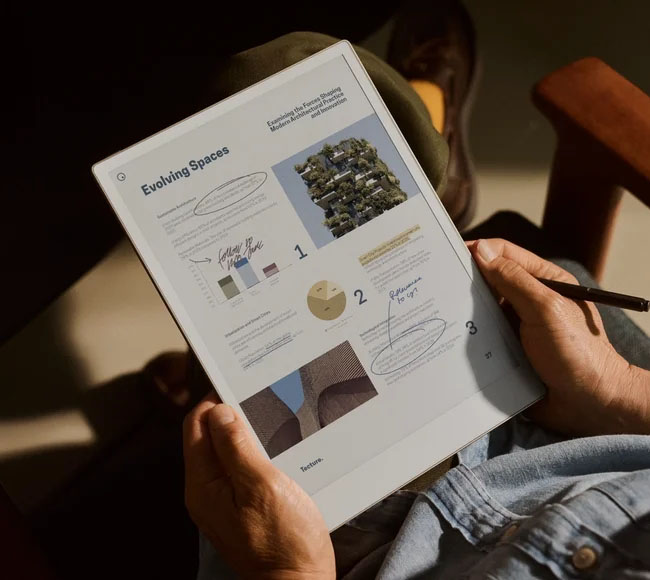
reMarkable Paper Pro tablet (Image credit: reMarkable)
Amazon has a similar product like the reMarkable, but combined with their eReader Kindle, it is called Kindle Scribe. It is a Kindle and digital notebook in one. The display is a bigger version (10.2") of the paper white. So you can now read your ebooks and make notes. It was released in 2024. Price starting at £269.99* for the 16GB version on Amazon.

Amazon Kindle Scribe (Image credit: Amazon)
Do I need wide screen?
Generally speaking, the 4:3 screen (more square) like the Apple iPads is better for everyday use, whereas 16:10/16:9 (wide screen) like the Samsung Galaxy Tablet is better for movies. But it doesn't mean you won't have a good video watching experience with the iPad and vice versa.
Do I need an HD, Ultra HD or Retina screen?
The high-resolution screen has many advantages:
- It makes the visual experience more real-life than digitally pixelated (blocky).
- It brings out the detail of nice photos, so photos look really sharp.
- It makes texts and graphics more appealing to the eye.
- It makes good HD movies viewing experience.
Many of the high-end tablets such as the Apple iPads and the Samsung Galaxy Tablet come with the high-resolution screen. Many of the mainstream tablets now also come with an HD or high-resolution screen, only the low-end ones don’t. We would recommend avoiding the low-end tablets if possible as you likely need to replace it with a better one soon.
10" or 8"? Should I choose a bigger or smaller screen?
If you are not planning to travel with it a lot, then we would recommend getting one with a 10 inch or larger screen. The bigger screen makes it a nicer experience, whereas the smaller screen (e.g. 7-8 inch) makes it easier and lighter to carry around. Check out the all new iPad mini (with all the iPad features such as Apple Pencil and retina display with true tone), and the Samsung Galaxy Tab A11 8.7".

Apple iPad mini (Image credit: Apple)
If you need something a bit more rugged, the Samsung Galaxy Tab Active5 Pro is a good choice. It comes with WiFi and 5G mobile Internet connectivity. Price starts from £769.00*. Video link here.

Samsung Galaxy Tab Active5 Pro (Image credit: Samsung)
How long before I need to charge it?
As for battery performance, most tablets will give you around 8-10 hours of use. So you can use it all day and get it charged up overnight. Certainly how long the battery can last depends on what you use it for and the age of the tablet. If you really need to use it intensively for long hours with no access to a power source then you might want to consider getting a portable battery pack such as the Anker Power Banks.
I have no computing experience
If you haven’t used a computer before or have minimum computing experience, then a tablet is an excellent starting point. Many of our clients and students found them easier to learn to use. Many prefer their tablets to their laptops for everyday casual use. However, it is proven that tablet is not a magic solution. You would still need some help to set it up and to learn to use it. Our friendly local IT experts and tutors are more than happy to provide such help. You can find out about our service offerings here.
2) What is my budget?
So how much are you planning to spend?
£180 or less
If you have a very tight budget and are looking for bargins. Amazon offers several multimedia tablets of different sizes, colours and shapes to suit your wallet. For example, from Amazon Fire HD 8 (2024 model) to Amazon Fire HD 10 (2024 model) and Amazon Fire Max 11 (2024). There is even a special version for kids e.g. Amazon Fire HD 10 Kids Pro tablet! The price is definitely set to "value for money" - from £54.99* for the HD8, £109.99* for the HD10 and £179.99* for the Max 11 (no Ads version). They come with the option to extend memory storage, run an Amazon version of Android and now comes with Amazon’s own digital assistant “Alexa”. You can chooise between "with Ads" or "without Ads" where you have to pay a little bit more ~£10 for the ones "without Ads". I think most people would go for without ads. Amazon tablets are great value for money, the only down side is that some Apps that are available on the Google Play Store might not be available on these tablets through Amazon's own App Store.




Amazon Fire HD 8 tablet (top left), Amazon Fire HD 10 Tablet (top right), Amazon Fire Max 11 Tablet (bottom left) and Amazon Fire HD 8 Kids Edition (bottom right) (Image credit: Amazon)
£250 or less
If you are thinking of spending no more than £250. The new Samsung Galaxy Tab A11+ 11" is a good candidates to consider (price from £249* at Samsung store).

Samsung Galaxy Tab A (Image credit: Samsung)
£300 plus
If you are thinking of spending more than £300, there are plenty more choices on offer. From the popular Apple iPad to the more premium Samsung Galaxy Tab S and Microsoft Surface Pro etc. We would usually recommend the Apple iPad. You can get the current iPad for £309.97* at John Lewis.

Apple iPad 2025 (Image credit: John Lewis)
If you like the iPad Pro but your budget doesn't quite stretch to the £999 price tag, you might want to take a look at the new iPad Air. It comes in two sizes: 11" and 13". Price starts from £599 for 11" and £799 for 13". It has many features like the iPad Pro. This latest iPad Air (7 gen) released in March 2025 comes with the M3 processor that was in the previous iPad Pro.

Apple iPad Air 2024 (Image credit: Apple)
If you would prefer a more premium Samsung tablet, you can take a look at the Samsung Tab Tab S11. Price starts from £649.00*
Alternatively, you can go for the OnePlus Pad 3 13.1”. A highly capable tablet with a larger than average screen, with a price that is much more affordable than the premium offerings from Apple and Samsung. Price starts from £509*.

OnePlus Pad 3 13.1" (Image credit: OnePlus)
£700 or above
If money is no objection, then you might want to take a look at the new Apple iPad Pro with M5 (in 11" and 13"), which some say it’s "the most powerful mobile device ever made". Similar to the last generation of the iPad Pro, it comes with a more powerful processor and better sound. It has a similar camera system as the iPhone 17 Pro. It is designed to work with the Apple Pencil and a special case with keyboard. It features Face ID instead of Touch ID to unlock the device. It has a USB type C connector instead of the lightning port. With all these changes, it is likely that you will have to get a new set of accessories or an adapter and hope everything will work. Certainly, it is a nice piece of kit and very desirable too. If you want the best iPad, this is the one to go for. However if your goal is to do office work, then you might want to look into Microsoft Surface Pro or Lenovo Yoga.

Apple iPad Pro 11" and iPad Pro 12.9" (Image credit: Apple)
What about accessories?
The "must have" for any tablets is a good case or cover. Since you are planning to keep it for long, you would like to look after it well. A good case or cover will protect it from damage. Some covers give you the option to stand your tablet upright or slightly tilted which is great for watching movies or browsing. How much you want to spend on a cover or case is a personal choice. Our advice is to get something that is well built, functional and nice looking. Some people even get a screen protector (a strong plastic firm that protects the screen from scratch or damage). Since most modern tablets have screens that are made of very strong material e.g. gorilla glass and sapphire glass, a screen protector is optional.
In terms of pricing, generally speaking, the accessories for Apple products (e.g. iPads) are more expensive than others. If you want to get a cover/case, a new set of matching ear phones (ear pods), a new charger or just a cable for your tablet, you are going to pay a bit more. Luckily there are plenty of cheaper, non-Apple branding accessories on the Internet as alternatives but you do need to check the quality. In terms of choices, well known brands tend to have more choice of accessories from the same brands or from other accessories manufacturers.
3) Where am I planning to use it?
Are you planning to use it indoor or out-and-about?
If you are planning to use it when you are out-and-about and you want to stay connected, then you have three choices:
Option 1) You might want to get one with built in mobile Internet (4G/5G). The price of the tablet is usually around £50-150 more expensive than the WiFi only equivalent, for example, an Apple iPad with WiFi only costs £329* where as an Apple iPad with WiFi + mobile Internet (Cellular) costs £479*, a Samsung Galaxy Tab A11+ with WiFi costs £249* where as the same tablet with WiFi + mobile Internet (5G) costs £299*. Don't forget you will also need to get a mobile data subscription or pay-as-you-go for it to work.
Option 2) If you have a smartphone with a decent data plan, a cheaper alternative is to share the mobile data connection from your smartphone to your non-mobile Internet enabled tablet over WiFi or Bluetooth (called Tethering or Personal Hotspot). The downside is that you will be asking your smartphone to do a bit more work and it will run out of juice (battery power) sooner, actually much sooner.
Option 3) You can get a 4G (or 5G) portable WiFi router from many of the mobile network providers. With this gadget, you can connect all your devices to it via WiFi. Similar to option 1, you will need to get a mobile data subscription or pay-as-you-go for it to work.

EE Mobile Broadband Portable Router (Image credit: EE)
Smaller tablets
If you want to carry a smaller and lighter tablet with you, then you might want to consider the 7" or 8" equivalent. For example, if you like the Apple iPad, you can get the smaller iPad mini. It does the same thing, but in a smaller screen and a lighter package. The latest model is the iPad mini (2024) and 128GB version starts from £499* (Apple Store). If you prefer Samsung’s tablets, then there is the Samsung Galaxy Tab A11 8.7" (from £99). Certainly many other brands offer a similar choice too such as the Amazon Fire HD 8.
If you're not planning to travel with it a lot, then we would recommend getting one with a 10 inch or larger screen. The larger screen makes it a nicer experience. And all our customers agree too!

Apple iPad mini (2024) (Image credit: Apple)
4) Have I got any preference to any brands or operating systems?
If you have already got a tablet and is planning to get a new one, unless you have a specific reason to switch, we would recommend you to stick with the same brand. Especially if you have bought some apps and want to have the same when you switch, it is highly likely that you will have to pay for them again.
If you really need to run Microsoft Windows based applications, then you might want to consider getting a Microsoft Surface Pro tablet with a keyboard as mentioned previously.
Do I need an Apple Mac to use my iPad?
The quick answer is no. If you are thinking of getting an Apple iPad, you don't need to get an Apple Mac to use it. You can use it as standalone or you can sync your photos, music, movies and contacts etc with your PC or Mac. The same goes for any Google Android based tablet such as Samsung Galaxy Tab.
5) Have I got any preference on the look and feel of the tablet?
With so many tablets on offer in the market, some of them might feel very plasticky; some might feel more luxury with nice design details and nicely crafted metal; some come with multitude of colours and accessories; and some have screen that looks great and some looks a bit dull and dim.
Aesthetics, look and feel are very personal things. As the saying goes “One man's meat is another man's poison”. So we would strongly recommend you to go and see the tablets yourself. Go and visit any electronic stores, check out the tablets on offer, touch them, feel them, look at the screen and play with them, don't be shy! Don’t rush into getting one because it is a bargain. Remember, you are going to spend many hours with it. It makes sense to spend some time to get to know them. A good tablet will last you many years.
Finally, there is one thing we always tell our customers to do is to hold the tablet and check the weight and balance. Since you are going to spend a lot of time on it, holding a tablet that is too heavy for you is just not ideal.
In summary
So when choosing a tablet, please remember to ask yourself these 5 questions:
- What you are planning to use it for?
- What is your budget?
- Where are you planning to use it?
- Have you got any preference to any brands or operating systems?
- Have you got any preference on the look and feel of the tablet?
We hope this guide will help you choose the right tablet for yourself and your loved one. If you found the guide useful, please feel free to Like and Share. Comments are welcome too. Certainly, if you still need some help, our friendly local experts are more than happy to help you. Check out our special tablet advice service offer. If you need some help to setup your tablet and to learn to use it well, our experts are happy to help you too. Check out our special tablet setup and learn service offer.
Good Luck! Have a wonderful Christmas! Take care. Stay safe. Happy computing!
References
- https://www.tomsguide.com/best-picks/best-tablet
- https://uk.pcmag.com/tablets/10395/the-best-tablets
- https://www.techradar.com/news/mobile-computing/tablets/15-best-android-tablets-in-the-world-905504
- https://www.tomsguide.com/uk/best-picks/best-tablet
- https://www.techradar.com/uk/news/best-tablet
- https://www.techspot.com/bestof/tablets/
- https://www.gamesradar.com/uk/best-gaming-tablet/
- https://uk.pcmag.com/tablets/10395/the-best-tablets
- http://www.digitaltrends.com/mobile/how-to-pick-a-tablet/2/
- http://electronics.howstuffworks.com/gadgets/high-tech-gadgets/5-tips-for-choosing-the-right-tablet.htm
- http://www.trustedreviews.com/best-tablets_round-up_Page-1
- http://www.wikihow.com/Choose-a-Tablet-Computer
- http://www.phonearena.com/news/Top-5-tablets-for-high-performance-mobile-gaming_id69121
- http://www.independent.co.uk/extras/indybest/gadgets-tech/christmas-2015-ipad-air-ipad-mini-apple-google-pixel-c-a6769201.html
- http://www.pcadvisor.co.uk/buying-advice/tablets/which-tablet-buy-best-tablet-pcs-of-2015-uk-3318337/
- http://www.pcadvisor.co.uk/test-centre/tablets/20-best-tablets-of-2015-2016-uk-3265725/
- http://www.pcadvisor.co.uk/test-centre/tablets/15-best-tablets-you-can-buy-in-2016-2017-uk-3265725/
- http://www.techradar.com/news/mobile-computing/tablets/10-best-tablet-pcs-in-the-world-today-1079603/
- http://www.techradar.com/news/mobile-computing/tablets/best-cheap-tablets-top-budget-options-967277
- https://www.cnet.com/topics/tablets/best-tablets/
- https://www.cnet.com/news/the-fastest-android-gaming-tablets/
- https://www.cnet.com/uk/news/samsung-galaxy-tab-vs-note-vs-pro/
- http://www.t3.com/features/best-tablet
- https://www.pcmag.com/article2/0,2817,2413145,00.asp
- http://uk.pcmag.com/tablets/10395/guide/the-10-best-tablets-of-2015
- https://www.lifewire.com/best-tablets-to-buy-4036560
- https://tabletunderbudget.com/best-tablets-under-200-dollars/
- https://www.techradar.com/news/best-tablet
- https://www.expertreviews.co.uk/tablets/1403363/best-tablet-buying-guide-the-best-tablets
- https://www.wired.com/gallery/the-best-tablets/
- https://www.stuff.tv/features/best-tablet/
- https://www.engadget.com/the-12-best-last-minute-christmas-gifts-for-2025-that-will-arrive-by-december-24-140037753.html
- https://www.pcmag.com/picks/the-best-tablets
- https://www.techadvisor.com/article/723368/best-tablets.html
- https://www.t3.com/tech/tablets/i-review-tablets-for-a-living-and-my-best-pick-2025-is-not-an-ipad
Photo by Anna Demianenko: https://unsplash.com/photos/CPWhnIkL4Lk
Photos of tablets and devices are sourced from manufacturers' website.
*Prices might vary
#tablet #ipad #ipadpro #surface #GalaxyTab #kindle #Amazon #Fire #Microsoft #Huawei #Lenovo #iOS #Android #Windows

florida 23 November 2018 at 7:17am Reply
I am planning to buy a new tablet and this post is really helpful to me. some good tips mentioned in this post.
Chritstiana 09 October 2019 at 11:45am Reply
Great post, you have pointed out some excellent points, I as well believe this is a very superb website.I guess I am not only one having all the enjoyment right here! thanks for posting these wonderful knowledge.
Imperyumm 03 December 2022 at 5:21am Reply
Ya, the tablet is a small pc, and laptop, we can say that. Some tablets are easy to carry in a pocket. they increase work efficiency and are time-saving, you can afford them without spending too much money. your guide on the tablet is very good and it gives the best tips to users to find the top tablets deal that they can afford according to their work and budget. thanks for publishing it.