Essential steps to stop WhatsApp from sharing your account information with Facebook

Since the end of August 2016, many people received a notification from WhatsApp asking its users to read and agree the new Terms and Conditions and Privacy Policy. The new policy has a hidden clause which allows WhatsApp to share the user account information with Facebook for advertising purpose. Unfortunately many people agreed to the new policy without checking. Here is a user guide to show you how to respond to the notification and how to undo the mistake.
Some Background
WhatsApp, a highly popular messaging app for mobile with more than 1 billion users world wide was bought by Facebook for $19 Billion US dollars (Forbes - Facebook Closes $19 Billion WhatsApp Deal) in 2014. Recently WhatsApp decided to start sharing more data with Facebook and to start a new advertising service. This new privacy policy paves the way to this new direction.
What is WhatsApp?
A highly popular messaging app for mobile with more than 1 billion users in over 180 countries. People use WhatsApp to stay in touch with friends and family, anytime and anywhere. WhatsApp is free and offers simple, secure, reliable messaging and calling, available on many smartphones including Apple iPhones, Samsung Galaxy phones (Android) and Windows Mobile and personal computers such as Microsoft Windows and Apple Macs. (source WhatsApp website).
What should I do if I see the notification?
Here is an example from WhatsApp iOS version:
1) Here is a screenshot of the new agreement. Before you press the big, attractive, blue and tempting "Agree" button, Make sure you scroll down to the bottom of the agreement.
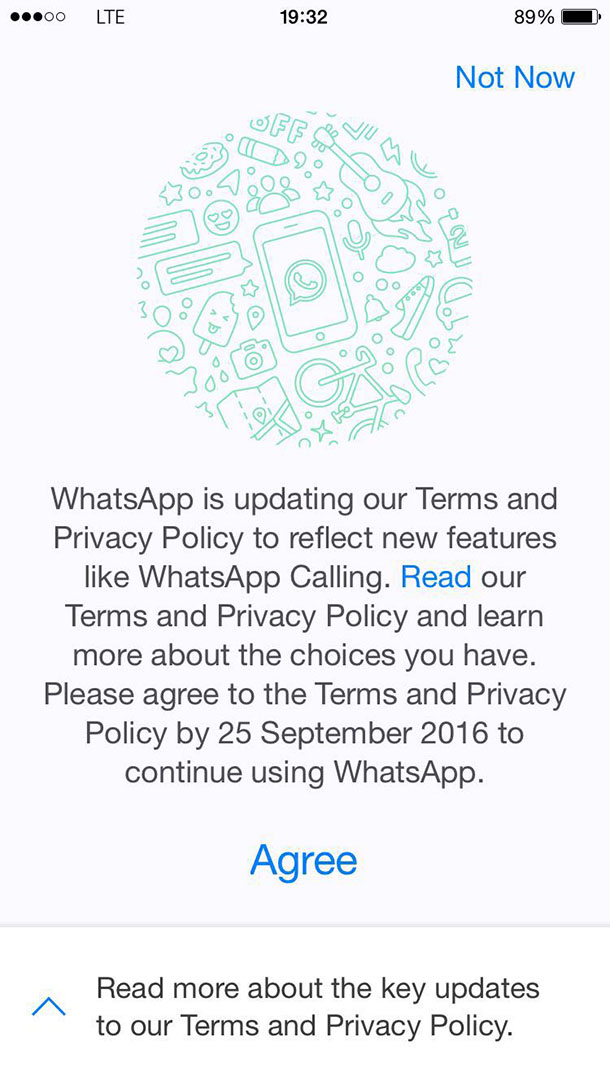
2) Then you will see the statement "Share my WhatsApp account information with Facebook to improve my Facebook ads and products experiences…". If it is "on" or "green", tap on it and make sure it is "off" or "white"

3) Once it's done, you can now press "Agree".
What should I do if I have already agreed to it?
Don't panic. Help is at hand. Here is an example from the WhatsApp Android version:
1) In WhatsApp, go to your Account Setting in by clicking on "Settings" and then "Account". At the bottom part of the screen, you will find "Share my account info" with a green tick on the side. Tap on the green tick to untick the option.
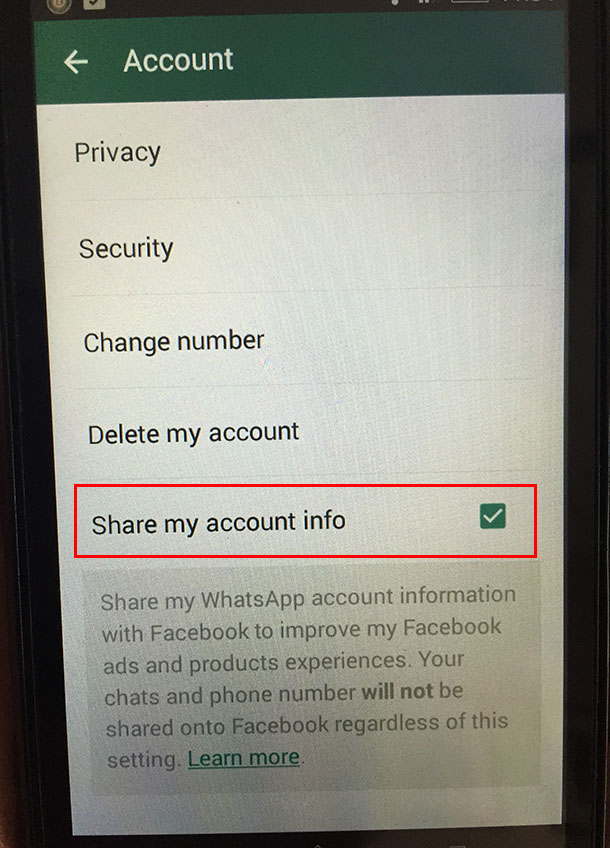
2) It will prompt "Are you sure you don't want to use your WhatsApp account information to improve your Facebook ads and products experience?…". Just tap on "DON'T SHARE".

3) It will bring you back to your Account Setting screen. Now the "Share my account info" option is gone. Done! :)

Well done!
You have just stopped WhatsApp from sharing your account information with Facebook for advertising.
Hope you find this guide useful. Comments are welcome. Please feel free to LIKE and SHARE it with your friends. Certainly if you have any further questions or need some help, our friendly local experts are more than happy to help you. You can make an appointment with our experts here.
In the meantime, if you want to find out more about the new WhatsApp Terms and Conditions and Privacy Policy, here are some links to related news articles:
- WhatsApp users to receive adverts (BBC news)
- WhatsApp and Facebook data sharing plan being investigated (BBC news)
- WhatsApp data sharing with Facebook: Opting out of new terms doesn’t stop Facebook taking your information (The Independent)
- Don’t let WhatsApp nudge you into sharing your data with Facebook (The Guardian)
- How to stop WhatsApp from sharing your data with Facebook (Cnet)
Thank you.
#privacy #WhatsApp #Facebook #securityalert #ios #android #windowsmobile
-
How to choose the right tablet computer with five simple questions
Continue reading...
Are you looking to buy a tablet computer for yourself or for your loved one this Christmas, but you are not sure which one to get? Here is a practical tablet buying guide to help you make the right choice. (2025 Christmas Edition)